
Kvik Paint
About:
Kvik Paint is a simple painting app that allows you to quickly draw schemes, explainers or anything else you want without having to switch between tools or use interface.
Just start typing to add text, hold shift and scroll your wheel to change brush size and use MMB for navigation!
It's also open-source! https://github.com/Limofeus/kvikpaint
Controls:
Also listed in the app via help button
- LMB = Draw - RMB = Erase - MMB = Pan around - Scroll Wheel = Zoom in/out - Shift + Scroll Wheel = Change brush size - Ctrl + [NUM] = Select color - Ctrl + Z = Undo - Ctrl + D = Clear canvas - Ctrl + S = Save image - Just start typing to add text
Other features:
- Multiple palettes to choose from - Text size is multiple of brush size and is indicated by lines above and below the cursor - Auto-save on exit (doesnt work in web version)
Planned features:
- Load files - Paste images in to quick paint - Settings (Fonts, Canvas size, etc.) - Select tool
(tho idk when I'll add them)
Download
Download
KvikPaint.exe 80 MB
Install instructions
> Download .exe file
> Run it
> Paint
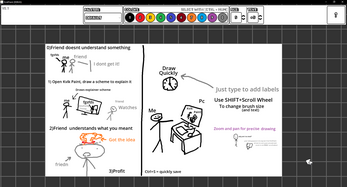
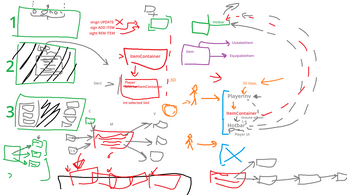

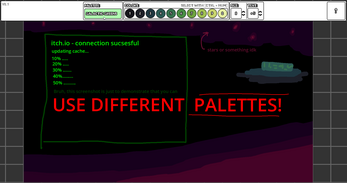
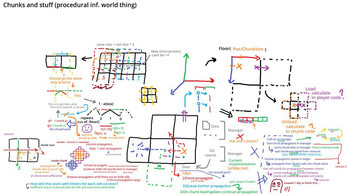
Comments
Log in with itch.io to leave a comment.
the "just type to add text" mechanic is so cool omg!!
This is an absolute cinema but for the app's industry
A neat Lightweight art programm. Like a modern minimalistic version of paint. Really neat :3